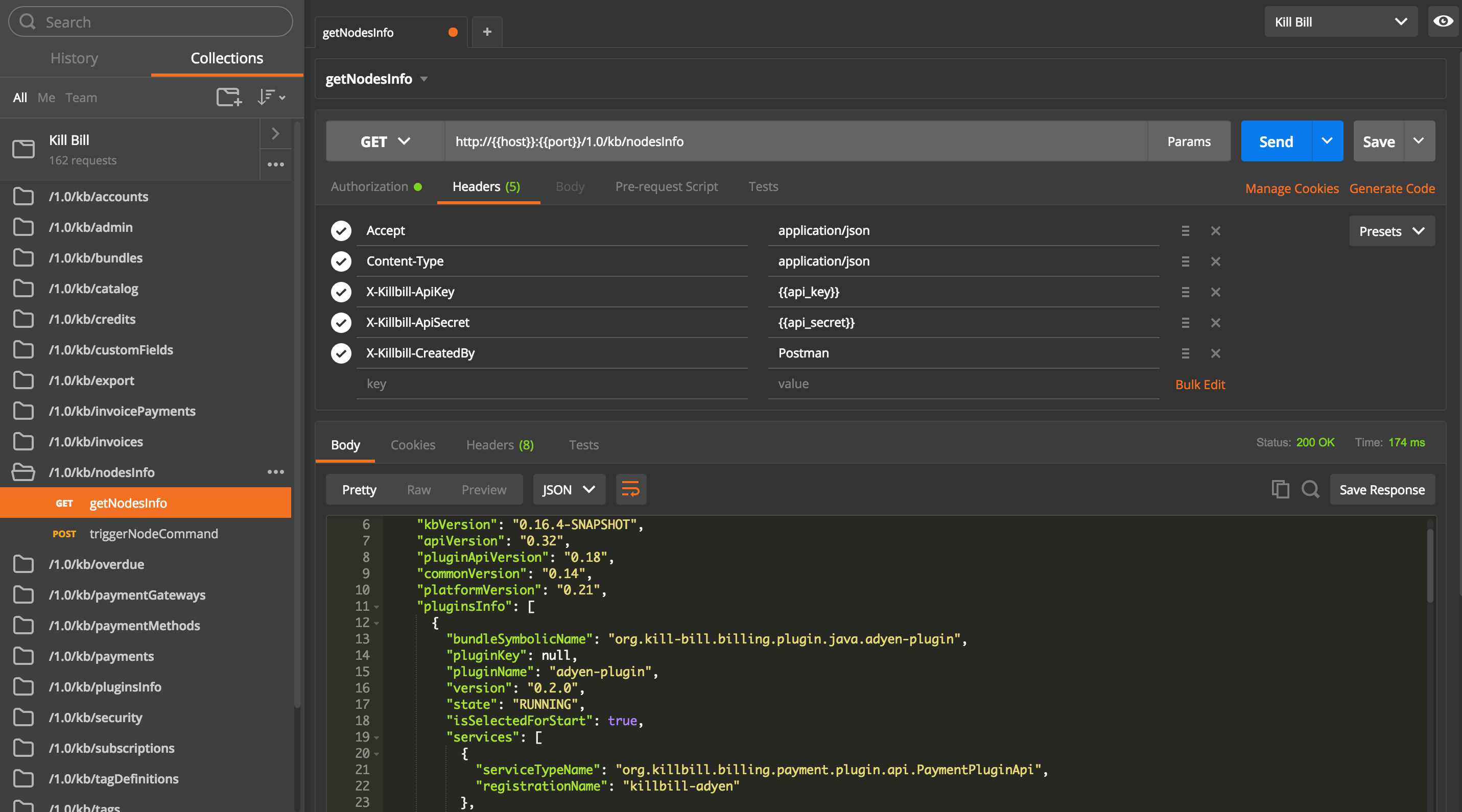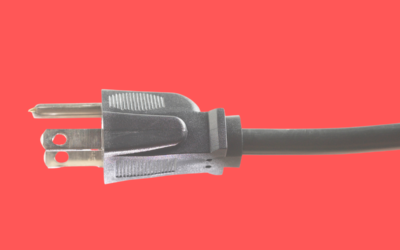We consider Kill Bill as a platform first, upon which you can build your billing and payment infrastructure. As such, we are working hard to make sure (almost) every aspect of the system is accessible through APIs (subscriptions, invoices and payments management, but also system configuration, plugins management, etc.).
As we’re approaching 200 Kill Bill APIs, interacting with the system can be intimidating. I personally have entire folders full of cURL recipes, for Kill Bill itself but also for our various plugins. We publish our documentation using Swagger (available at runtime at http://127.0.0.1:8080/api.html), which is incredibly useful for discovering APIs and one-off requests, less so for keeping a library of snippets.
Enter Postman, a free Chrome and Mac App which helps you construct, send and store HTTP requests. Once you have it installed, just import the Kill Bill Postman Collection. Select a request template, modify the query parameters and/or JSON body and click “Send”. Voilà! Postman sends the request to Kill Bill and automatically pretty-prints the response. You can even generate the equivalent cURL command (useful to share it on a bug report).
You can also create your own private Collections, for example one for common requests you make in your development environment (trigger a payment, restart a plugin, etc.) and one for requests to help debugging your production environment (e.g. retrieve details for a specific account or payment).
I’ve just started using it, mainly as a fancy repository of cURL snippets, but it offers lots of advanced features like requests scripting, a test runner and team collaboration tools. Go give it a try!