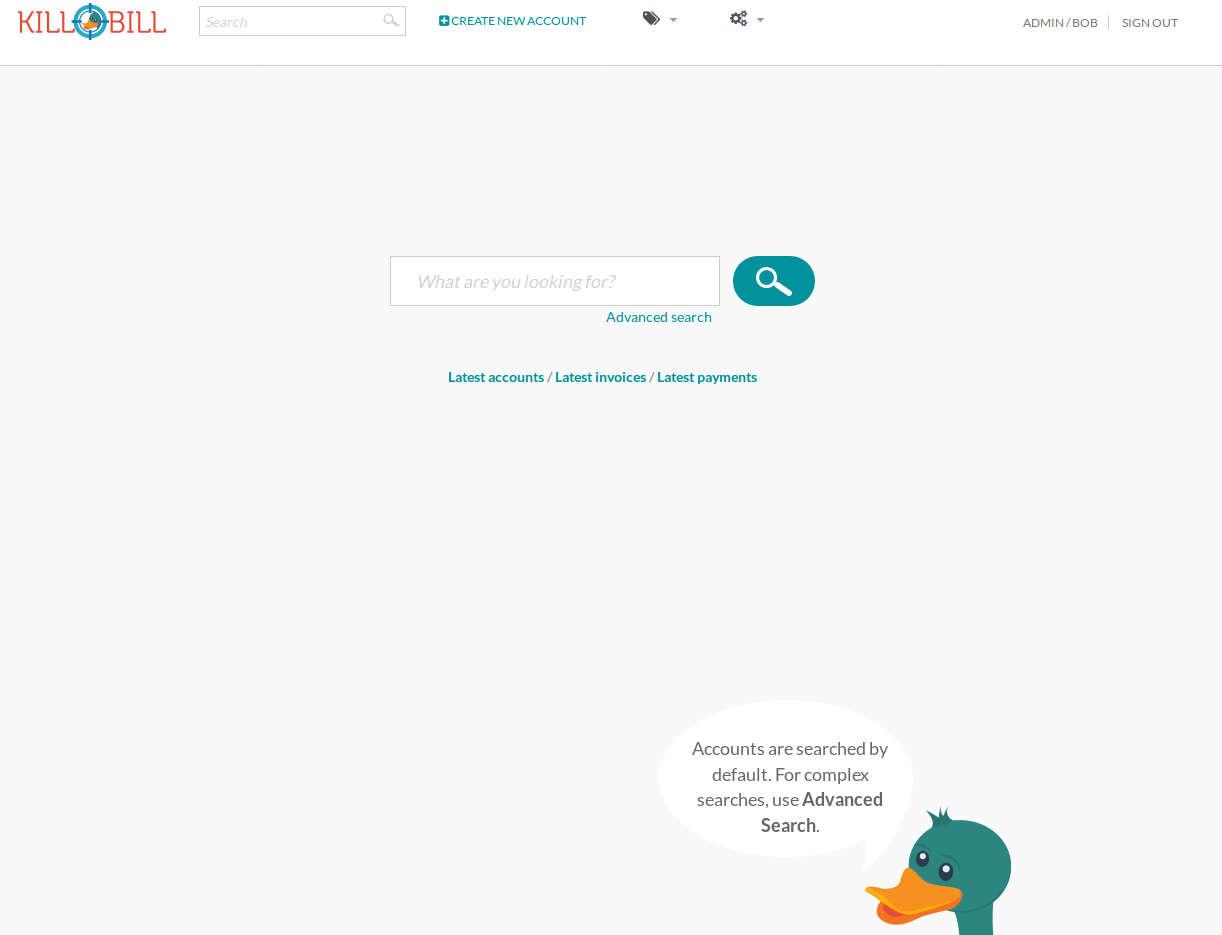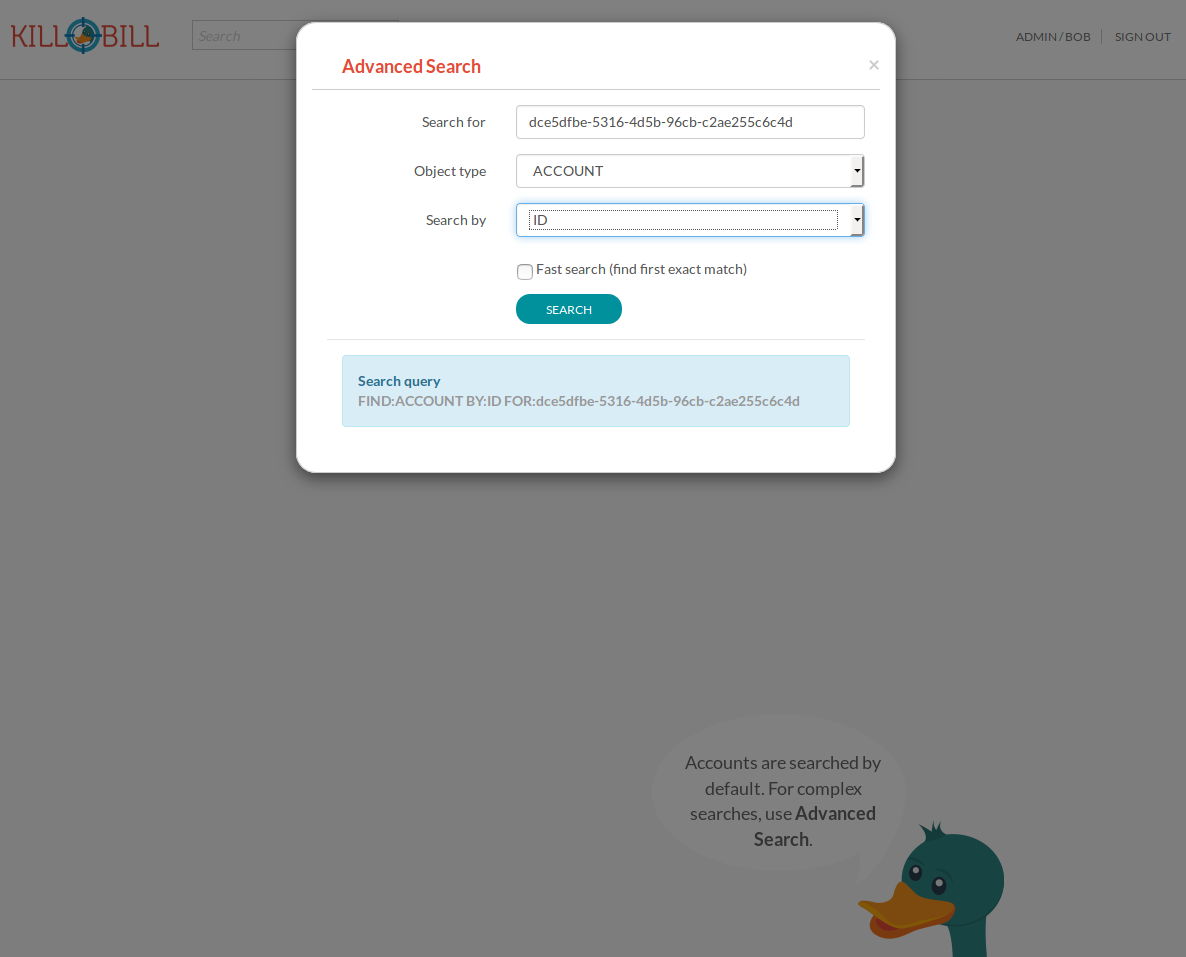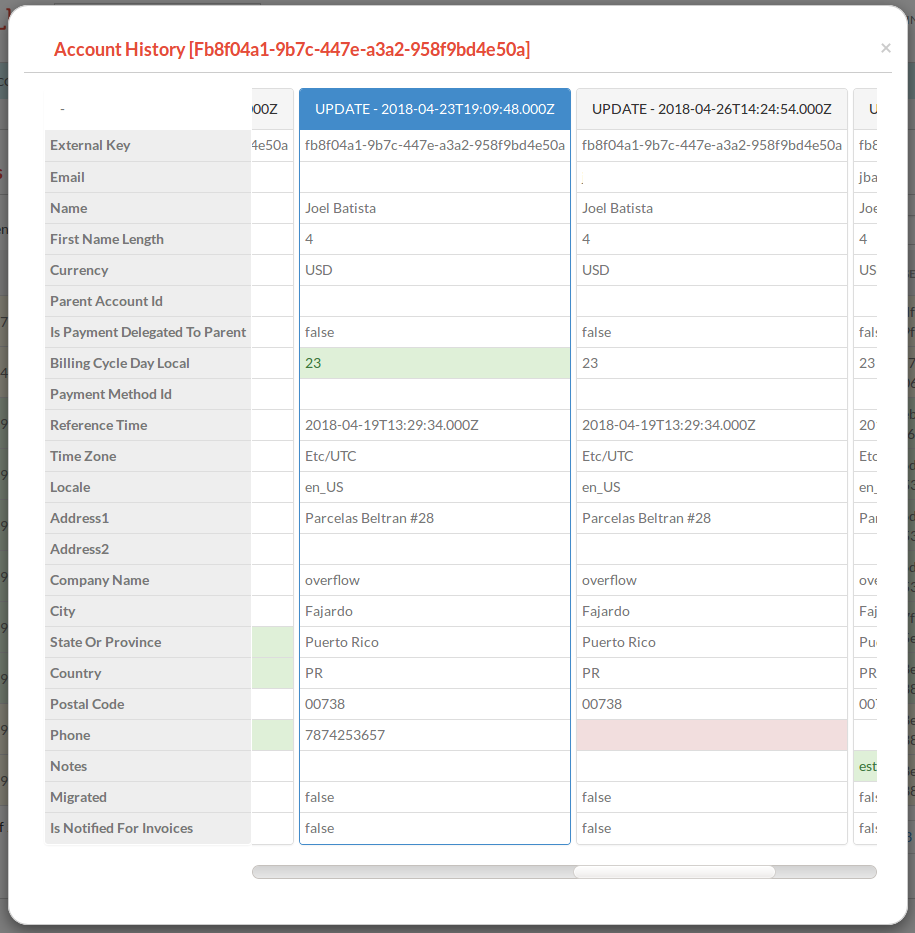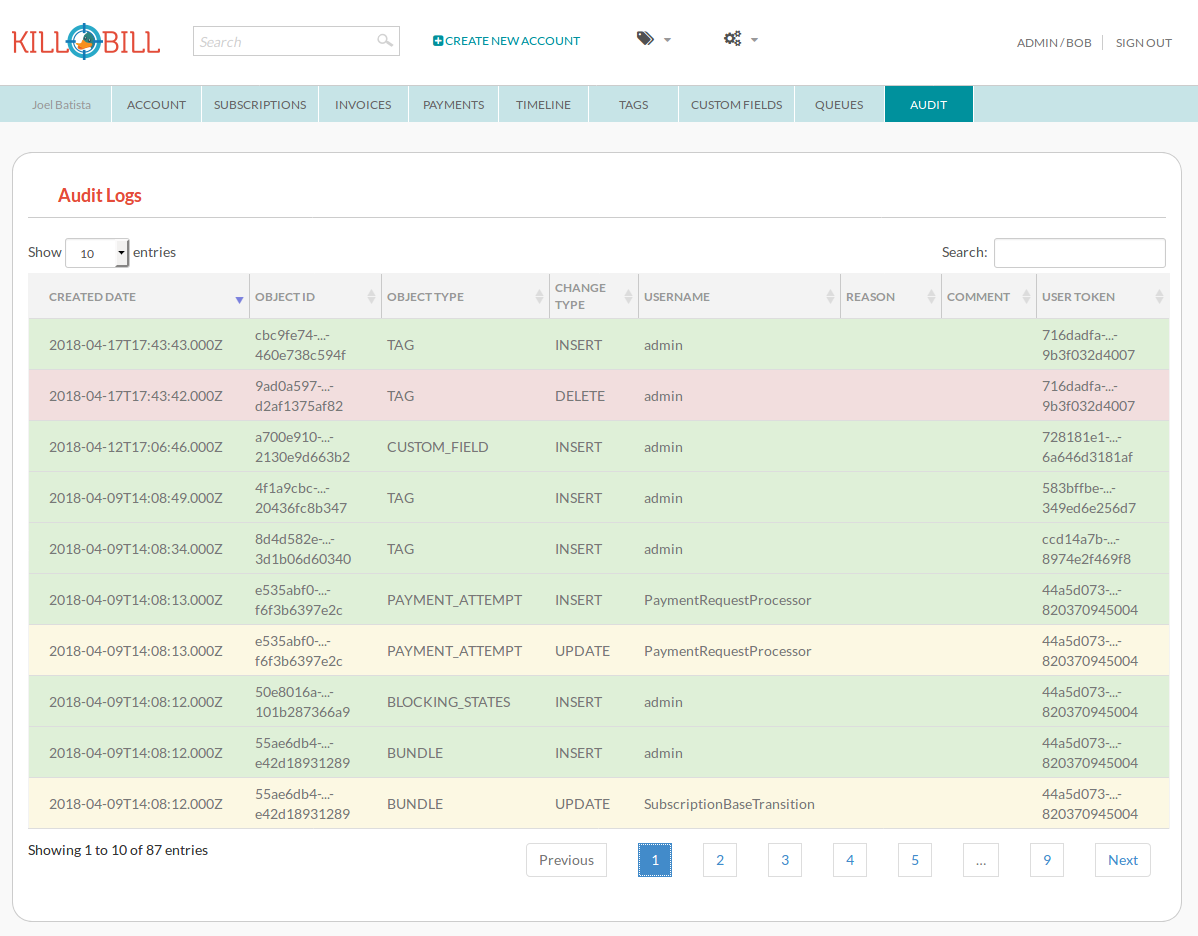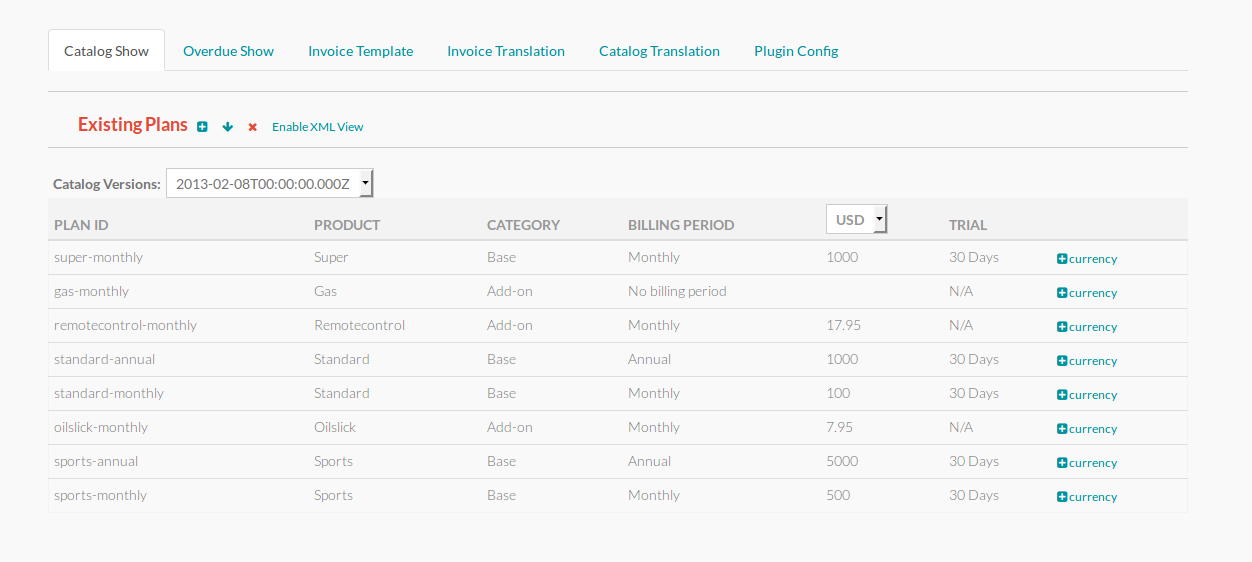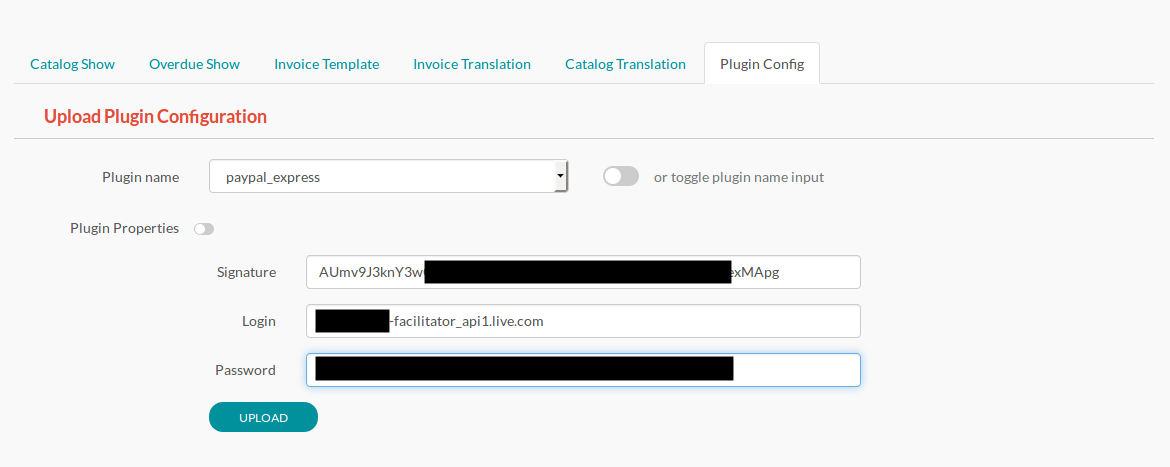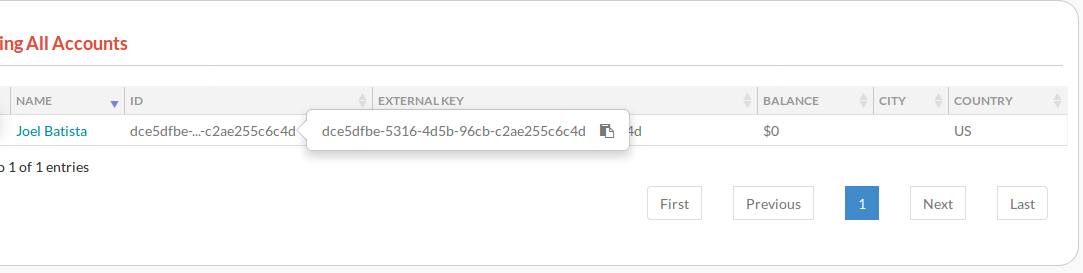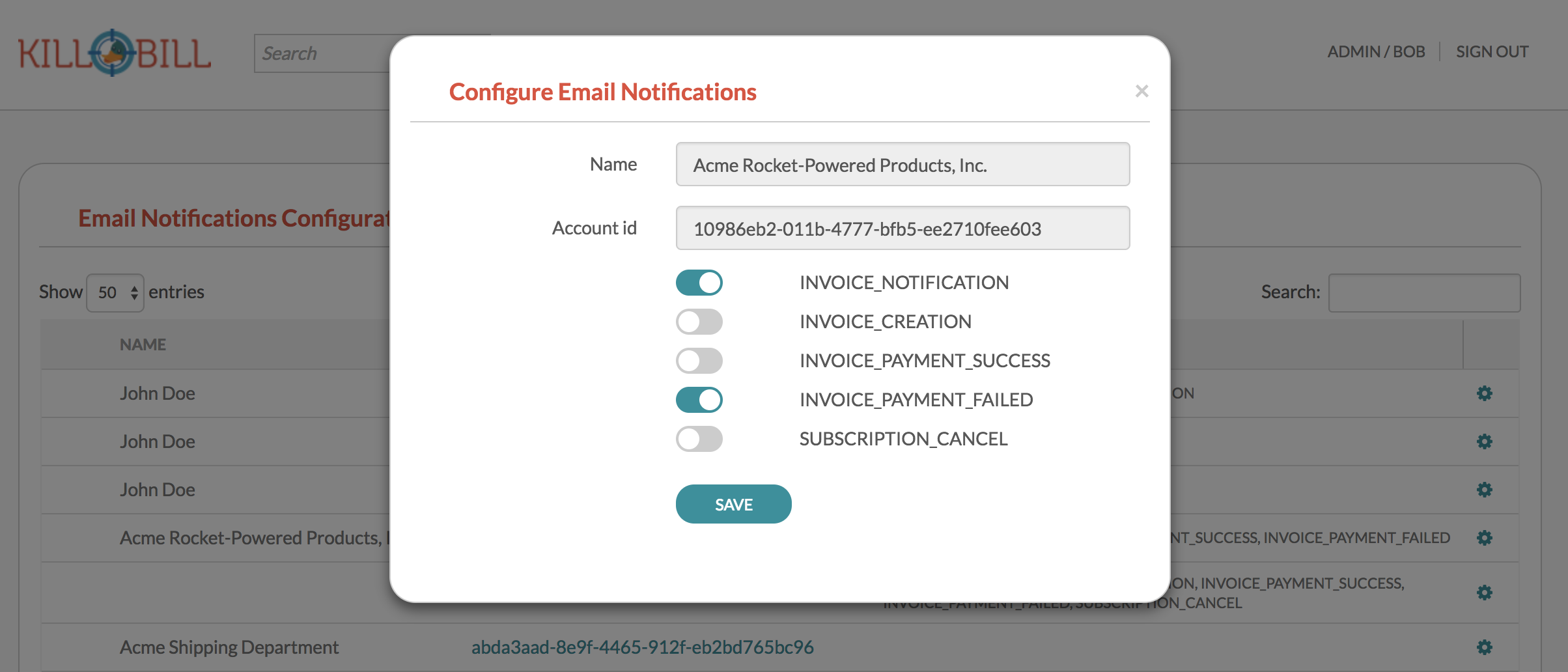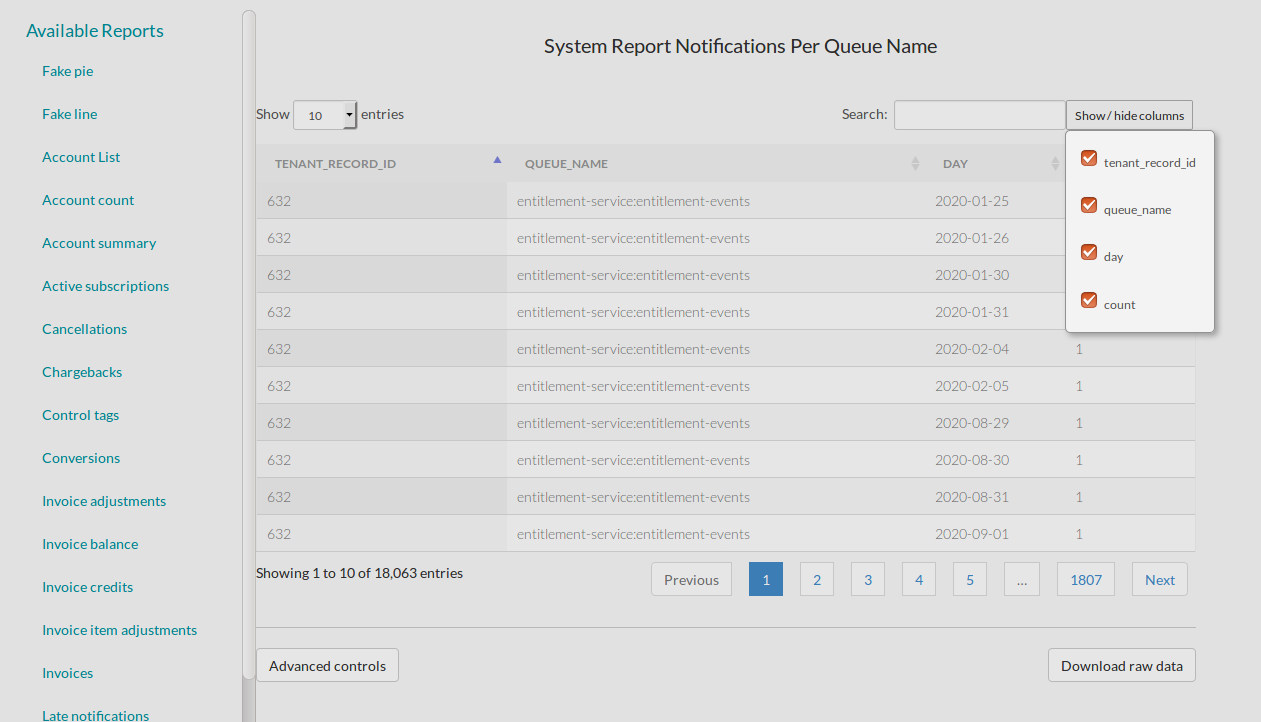Over the past year, we continued to invest heavily in Kaui, the Kill Bill Admin UI. While originally it was only used by Customer Support teams, it has now become a swiss army knife for developers, operations, finance teams and product managers.
Going through all of the usability improvements, bug fixes, and new features we’ve made for Kill Bill 0.20 would require several blog posts — here are just the highlights.
New features
We now offer an advanced search functionality: any object in Kill Bill is pretty much searchable.
We also have new audit and history screens, displaying the full history of objects and what changed over time.
Usability updates
The Catalog screen has been improved with the ability to switch between the simple view and the full XML view. Performance has also greatly been improved (one user tested with his catalog, containing over 50 versions, producing a 140M+ JSON!).
The plugins configuration tab has now a simple view for when the administrator only need to configure basic properties. The advanced view, providing full configuration, is of course still available.
With regulations like SOX and PCI, developers have less and less access to production environments nowadays. Not being able to grep through logs or issue free-form SQL queries can make it difficult to track down issues. As a workaround, we worked hard to expose more and more information through the UI without cluttering it by default.
While UUIDs are still being truncated by default (the idea being that, most of the time, you only match by the last few characters when glancing over the screen), positioning the cursor over it displays a pop-up where the full UUID is displayed. A handy copy-to-the-clipboard icon lets you grab it and paste it in Splunk for instance.
Finally, 2018 was the year of GDPR. As such, any PII data is now hidden by default.
Plugins UI updates
Kaui is made of various gems (plugins), which are activated when their corresponding Kill Bill plugin is installed. For instance, if you are using the email-notifications plugin, you have access to additional screens to configure that plugins.
The analytics UI now offers the ability to visualize and export data. Specific columns can also be selected to display only the relevant information and specific views can easily be shared in your organization via unique URLs.
These are just some of the changes. Head over to https://demo.killbill.io/, to play with our read-only demo and discover the new Kaui!