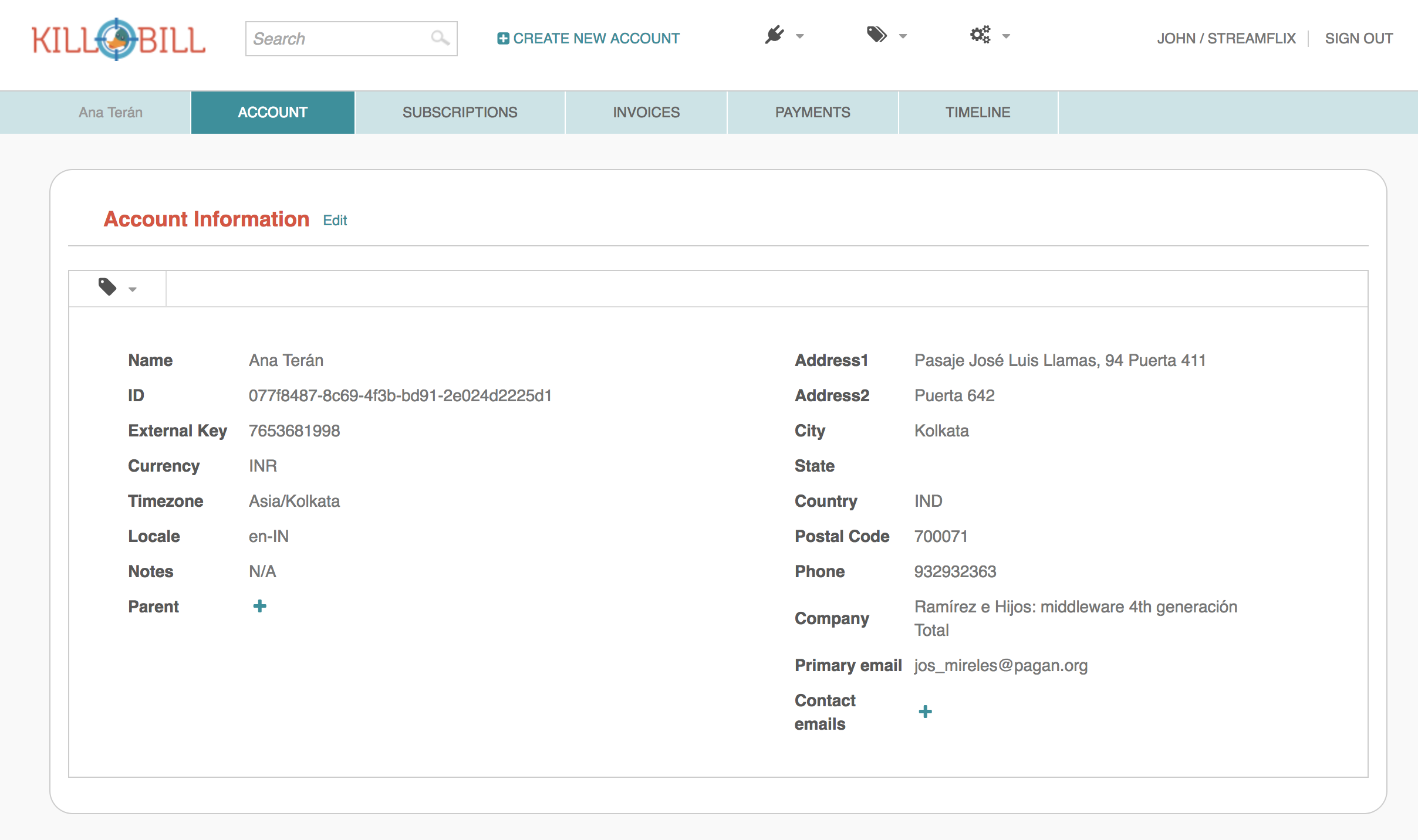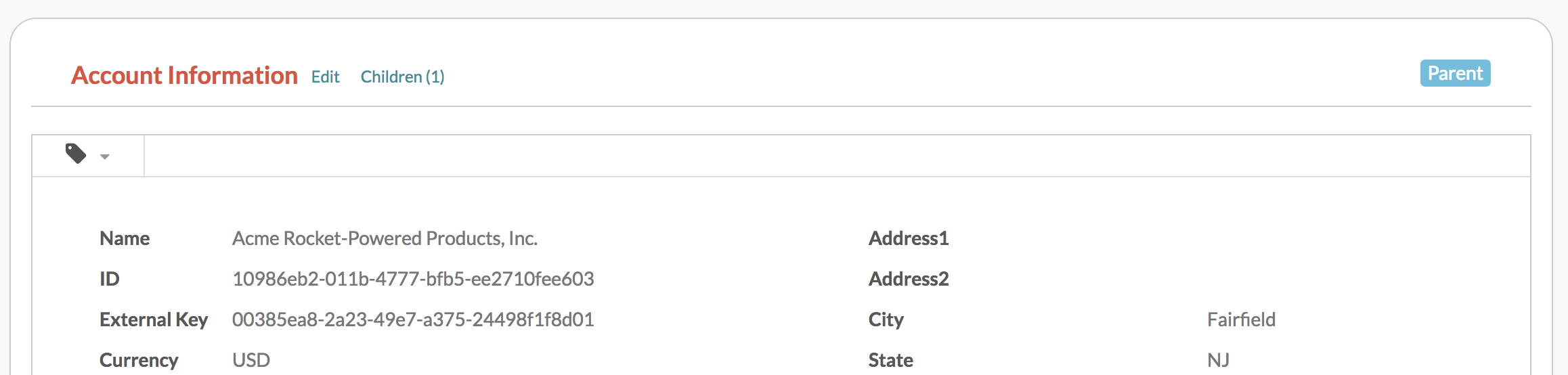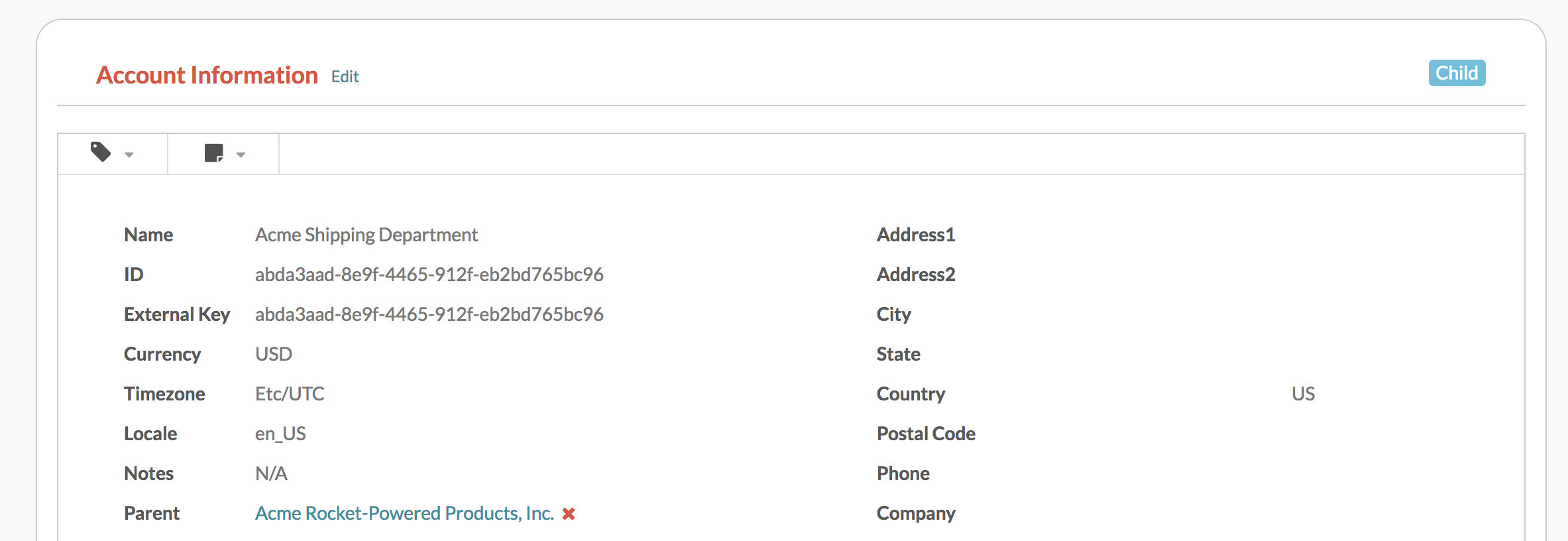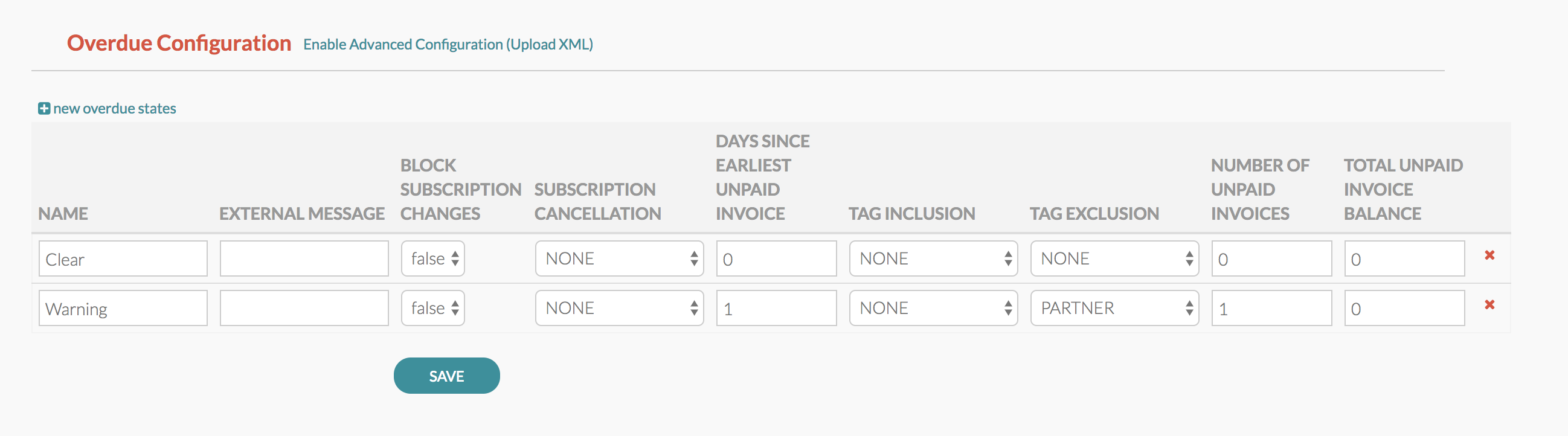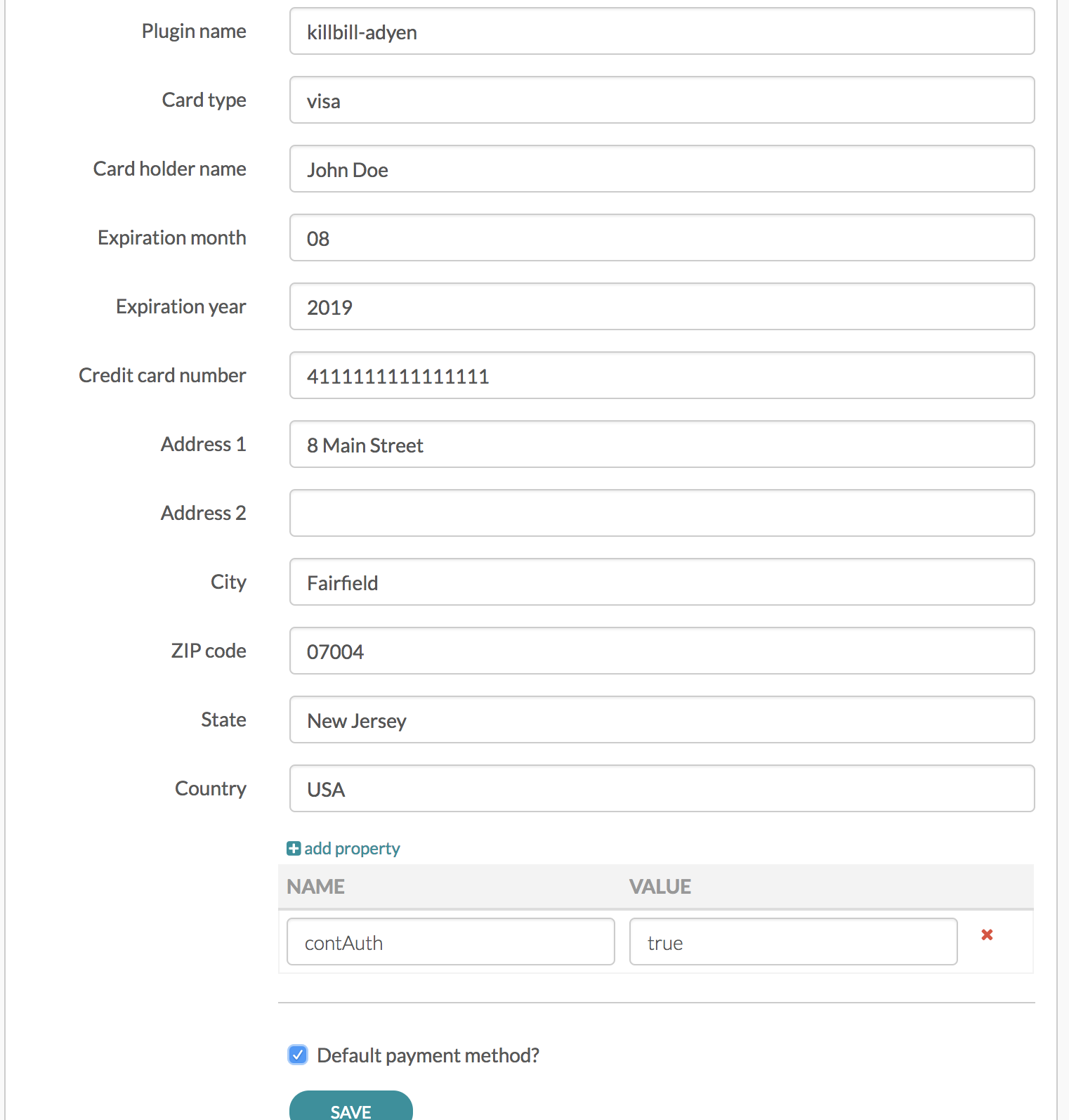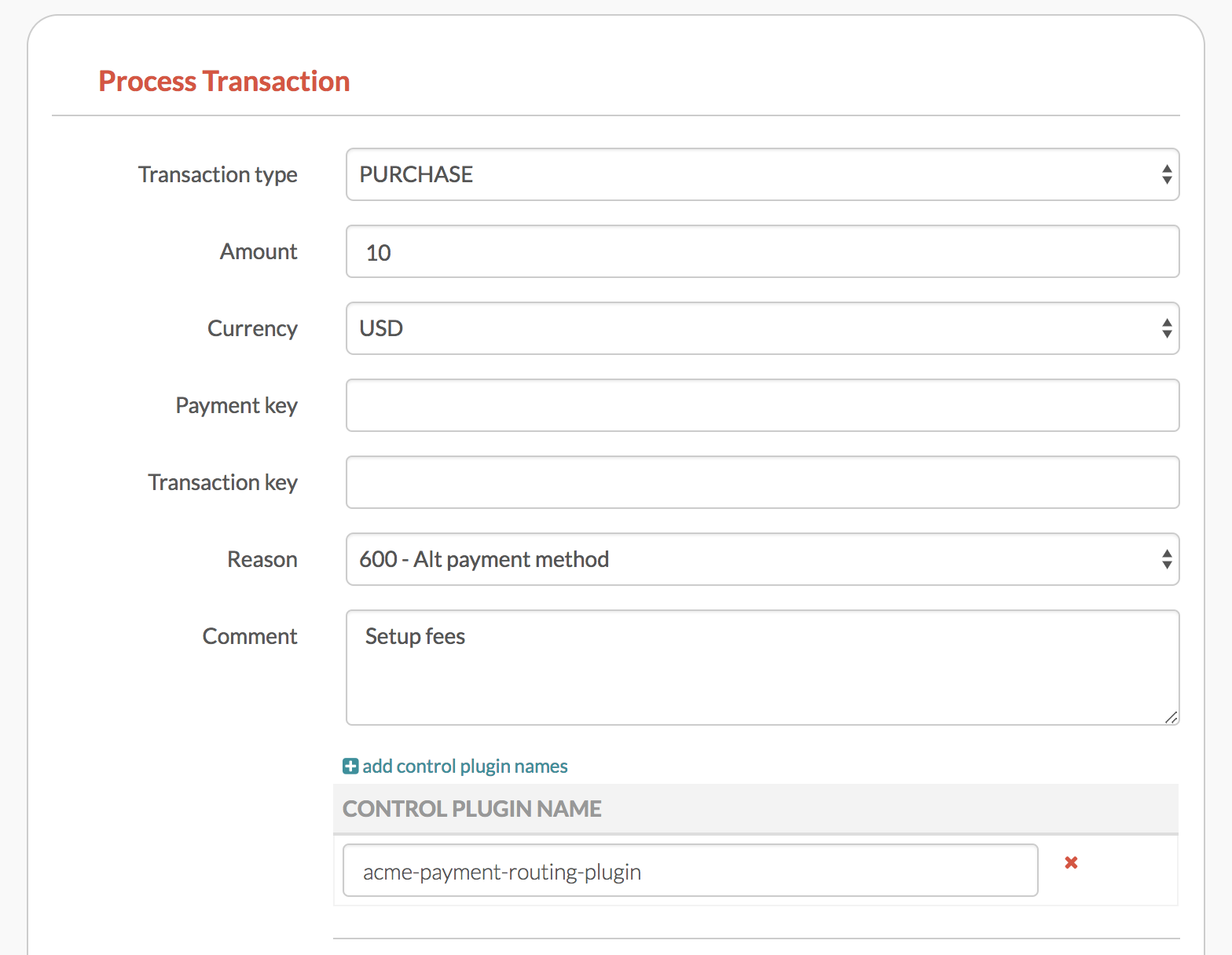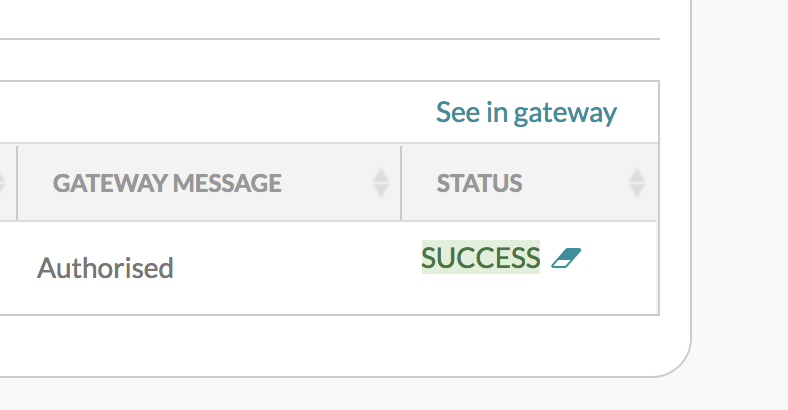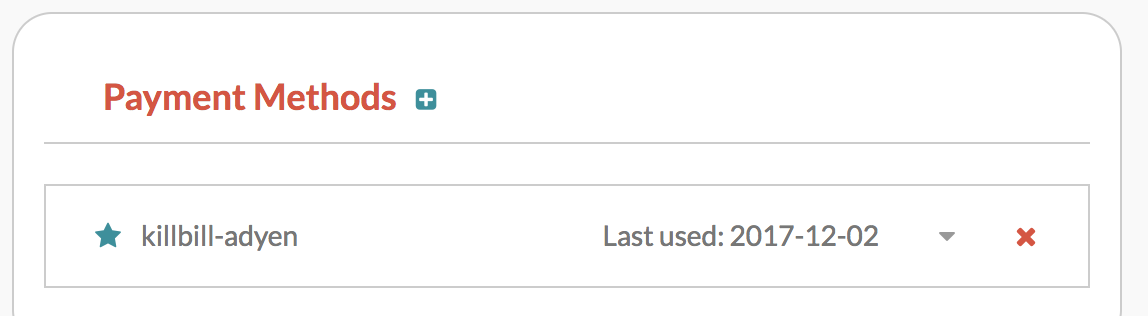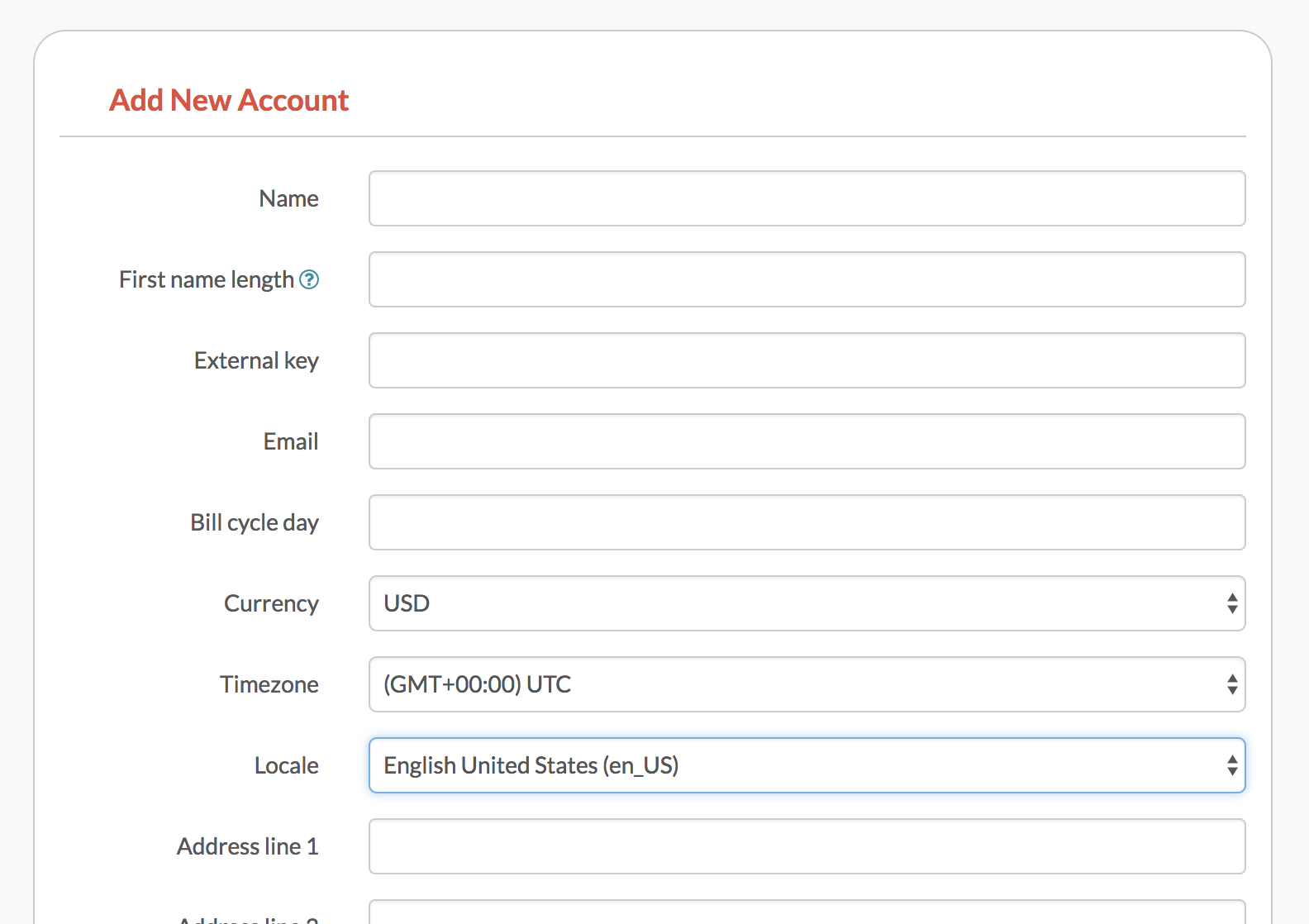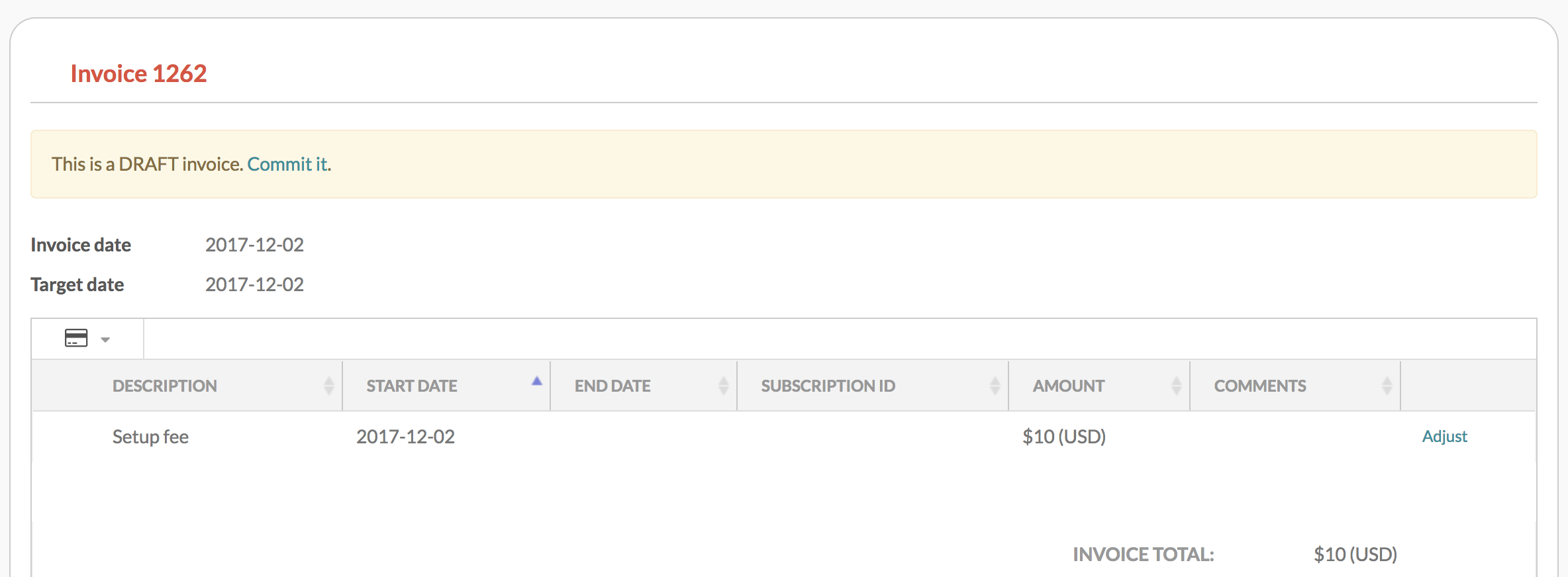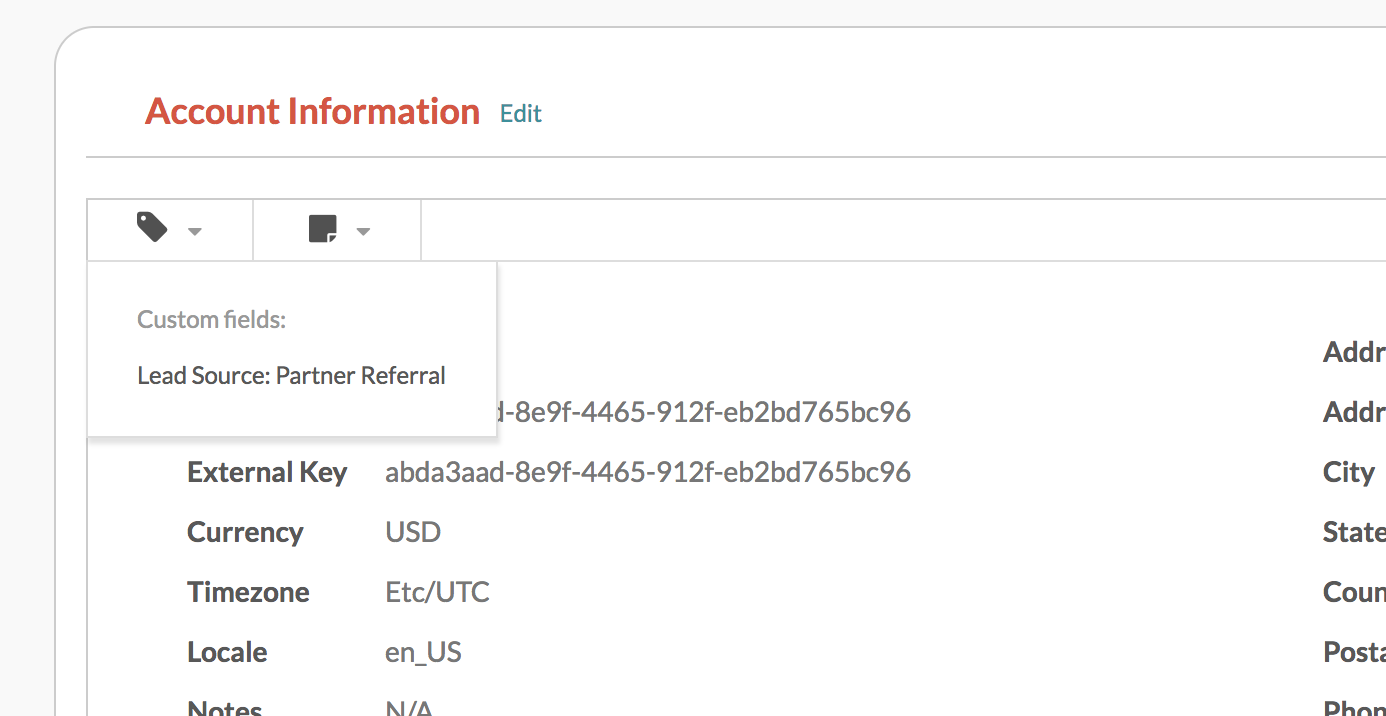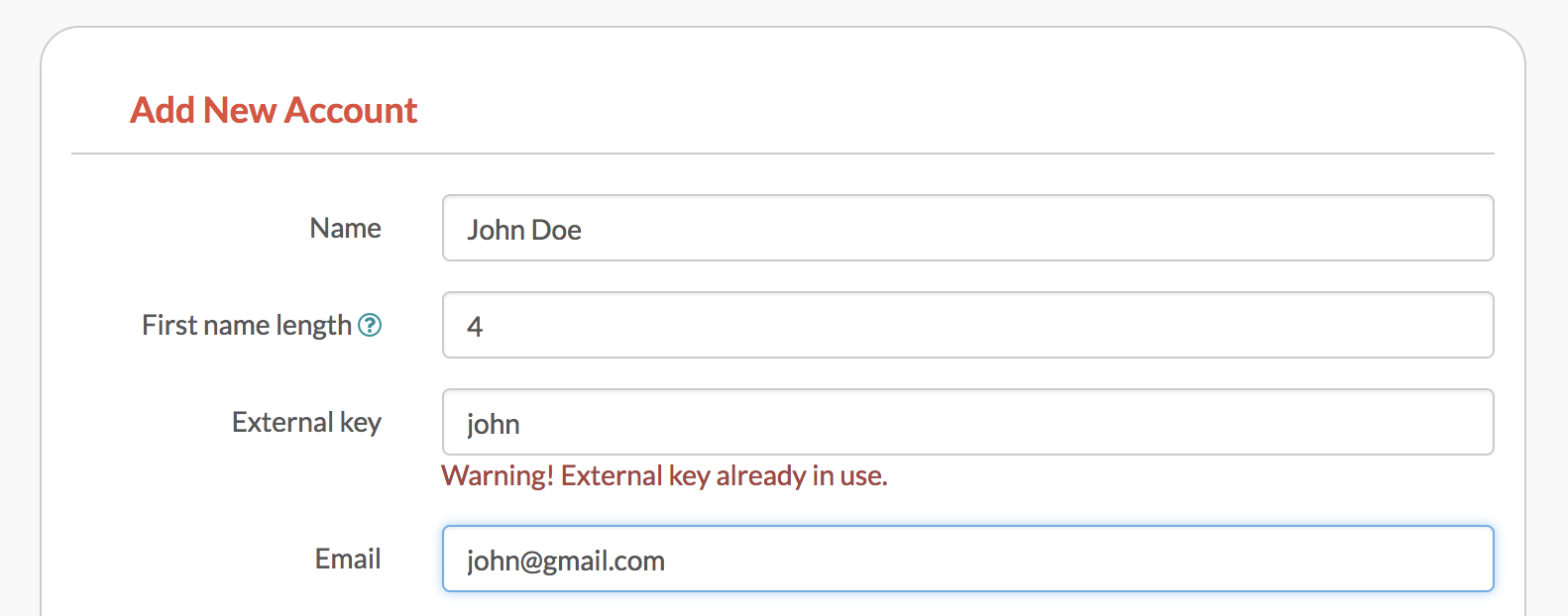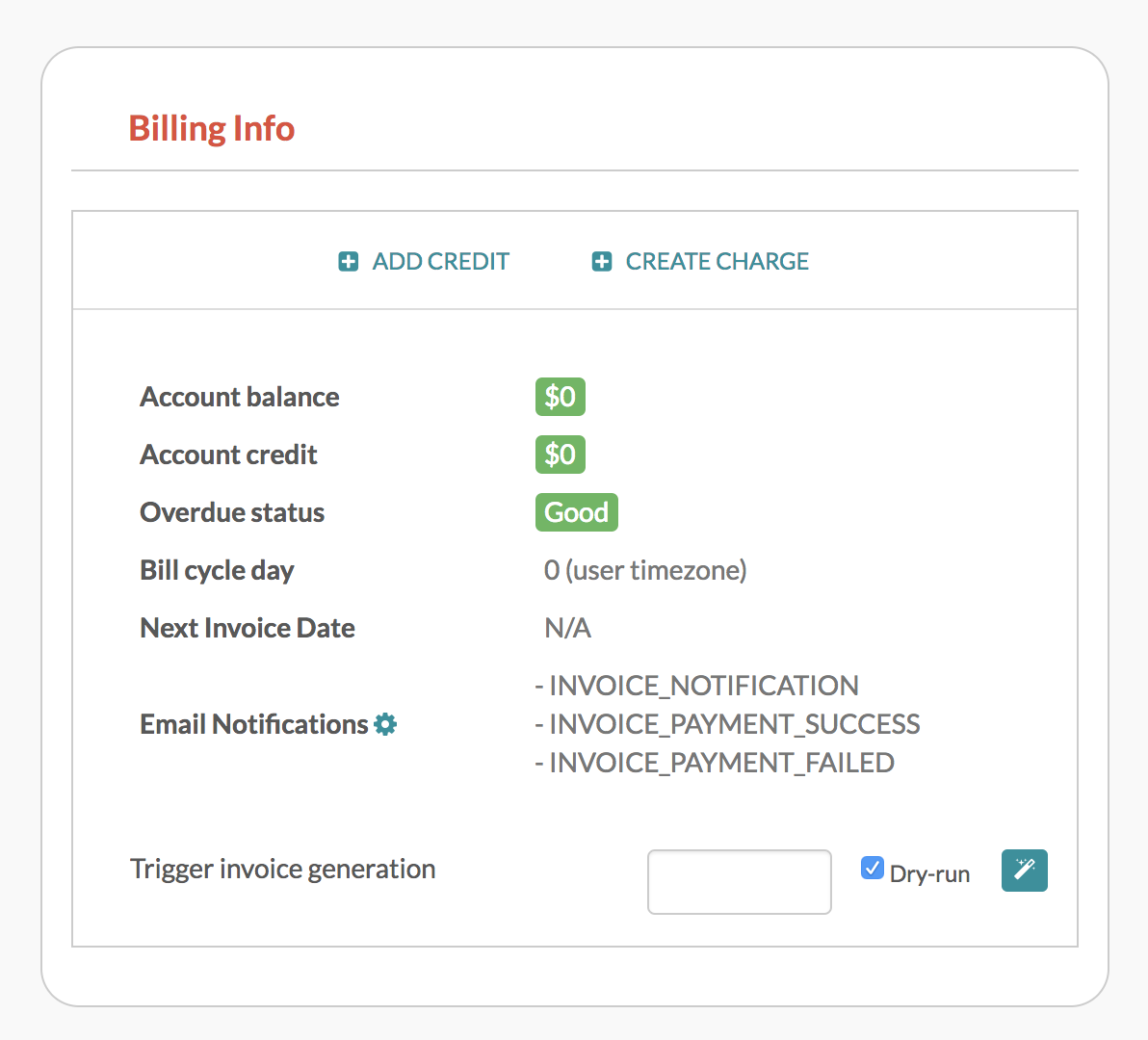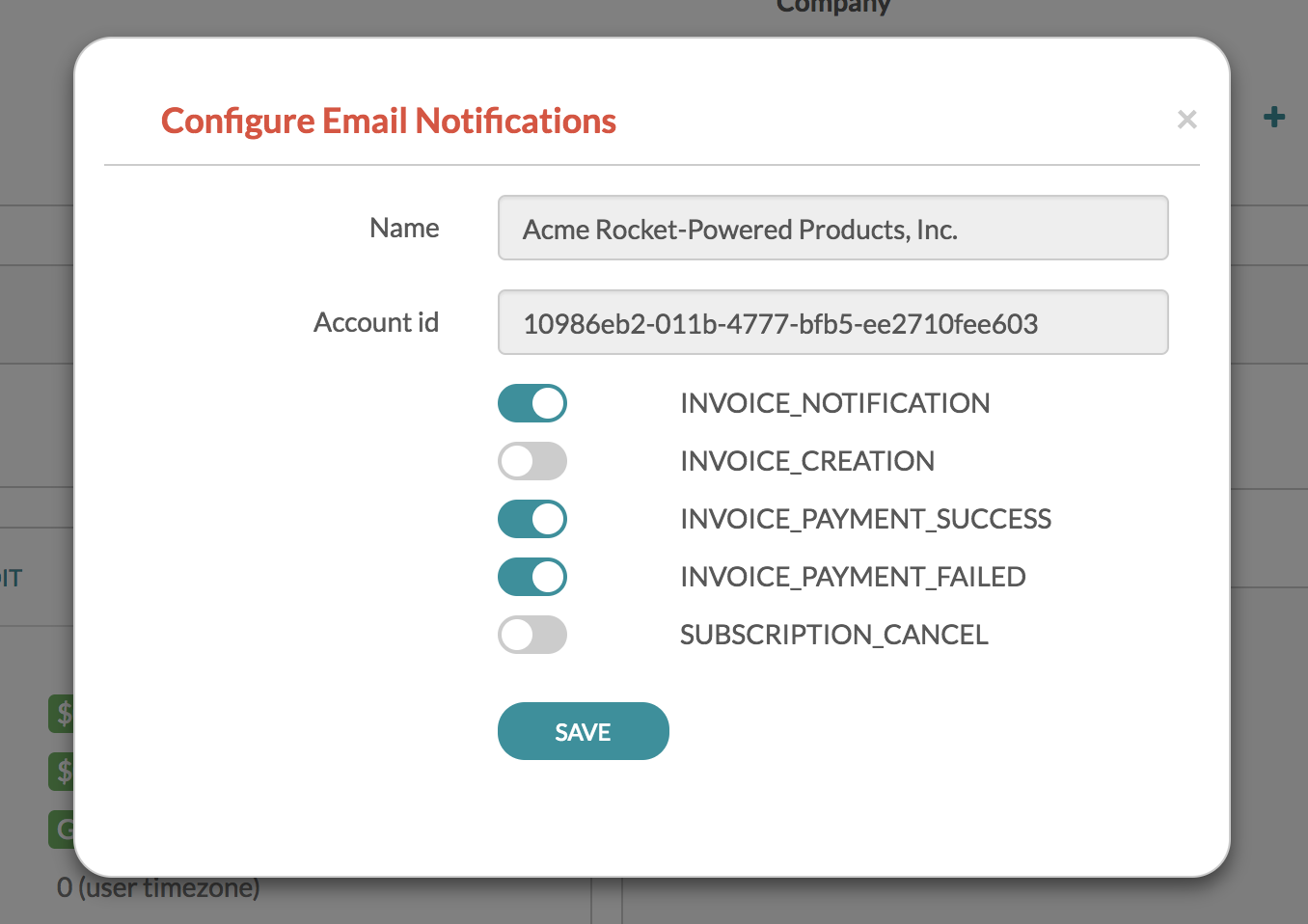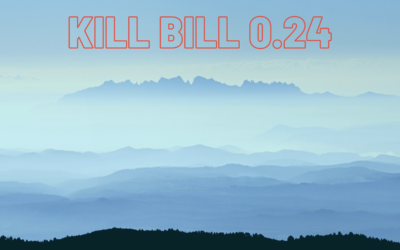We are pleased to announce that Kaui 0.16 has shipped!
Kaui, the Kill Bill Admin UI, is an invaluable tool complementing any Kill Bill deployment. Customer Service agents use it to see and modify customers accounts and subscriptions while on the phone, Product Managers to push updates to the product catalog in real time, and developers to test and debug the system.
A lot has happened since our last 0.15 release, so we figured we’d share some of the highlights.
New features
The Hierarchical Accounts feature is now fully integrated with the account screen: you can add, update and delete relationships, as well as navigate through the accounts hierarchy.
In 0.15, we had introduced catalog management screens. We have now done the same for the Overdue (dunning) configuration.
Configuration
Auditing is a core feature of Kill Bill to help with compliance. As a matter of fact, any write API operation requires specifying the user requesting the change and a reason code. While these are free-form fields at the API level, these reason codes used to be hard-coded in Kaui. They are now configurable to match your own compliance requirements.
On the topic of Role-based access control (RBAC), users stored in a third-party directory (such as LDAP or Okta) are now supported.
Payment specific features
We have done a lot of work over the past couple of years on our payment subsystem. We have now integrated some of these features into Kaui.
Plugin specific properties can be specified when adding a payment method or triggering a payment operation.
Similarly, control plugins can be specified on the process transaction screen.
The payment screen has now also a direct link to the payment in the gateway (e.g. in the Adyen backoffice). This is often useful for deeper gateway-specific investigations around specific payments.
Finally, we now also show when a payment method was last used. We’ve found it useful for instance when some accounts had a large number of cards on file.
UI improvements
We continue to integrate feedback from the community about Kaui usability. A lot of you have in-house, near- and offshore teams interacting daily with the tool, and we want to make it as efficient as possible.
The account creation screen was a bit overwhelming due to the number of fields, so we made it more user friendly. For instance, Countries, States, Locales and Timezones are now displayed through a drop-down instead of free-form fields. Obscure fields, such a First Name Length, are now documented (and a default value is auto-populated).
DRAFT invoices are displayed as such, with a convenient link to commit them.
Custom fields are displayed along tags.
Finally, external key unicity is now detected through AJAX calls when populating forms.
Email notifications
In Kill Bill 0.20, the email notification feature for invoices has been deprecated in favor of the (more powerful) email-notifications plugin.
We’ve paved the way for this change by integrating this plugin deep into Kaui (displayed only if the plugin is installed).
Infrastructure
Finally, there has been some work done behind the scenes which may be of interest if you integrate Kaui as a Rails-mountable engine in your own internal customer service tool:
- Upgrade to Rails 5.1
- Support for PostgreSQL
- Support for Ruby 2.4
- Lots of bug fixes and speed improvements
As usual, feedback is welcome. Feel free to reach-out on the mailing-list!